
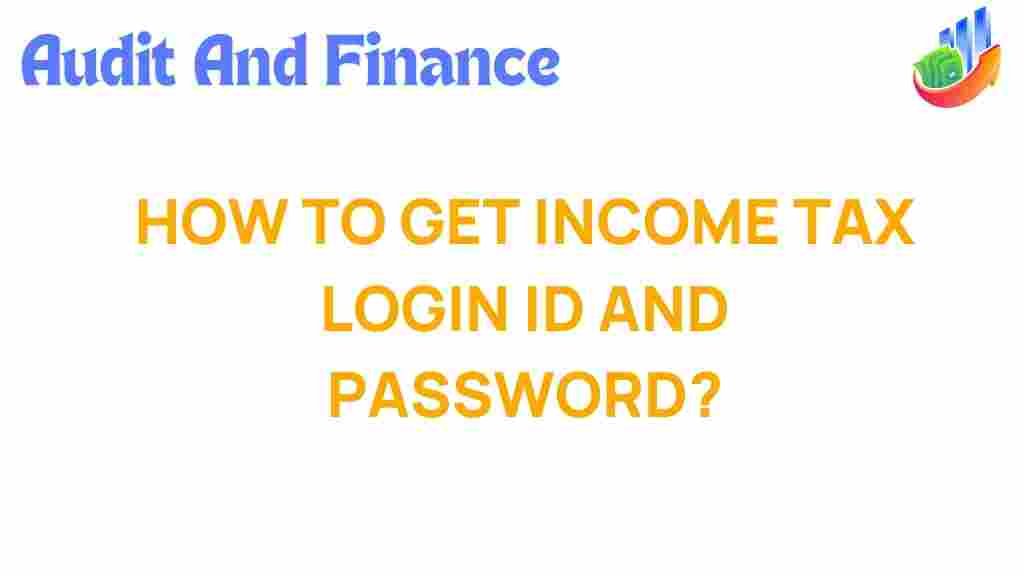
Unlocking Your Income Tax Login: A Step-by-Step Guide
In today’s digital age, managing your taxes has become easier than ever, thanks to online access to various taxpayer services provided by government portals. However, for many, the initial step of logging in can be a challenge. This guide provides a comprehensive step-by-step process to unlock your Income Tax login, focusing on your Login ID, Password, and the overall tax filing experience. Whether you are a first-time taxpayer or a seasoned filer, this guide will help you navigate the process smoothly.
Understanding the Importance of Your Income Tax Login
Your Income Tax login is crucial for accessing various taxpayer services offered by the government portal. It allows you to:
- File your tax returns online
- Check the status of your tax refund
- Update your personal information
- Access tax-related documents and forms
- Utilize digital authentication for secure transactions
Having a secure and functioning login is essential to ensure that you can manage your tax obligations efficiently.
Step 1: Preparing for Your Income Tax Login
Before you begin the login process, ensure you have the following information at hand:
- Login ID: This is typically your registered email address or a unique identifier provided by the tax authority.
- Password: A secure password that you created during your registration.
- Access to the Internet: A stable internet connection to access the government portal.
Step 2: Navigating to the Government Portal
The next step is to navigate to the official government portal for tax filing. Be cautious and ensure you are on the correct website to avoid phishing scams. You can usually find the portal by searching for “Income Tax filing” in your preferred search engine or by visiting IRS official website if you are in the United States.
Step 3: Entering Your Login Credentials
Once you are on the official portal, locate the login section, which is often found on the homepage. Here’s how to proceed:
- Enter your Login ID in the designated field.
- Type your Password in the appropriate box.
- Click on the Login button to access your account.
Step 4: Troubleshooting Common Login Issues
It’s not uncommon to encounter issues while trying to log in to your Income Tax account. Here are some common problems and solutions:
Forgotten Password
If you can’t remember your password, look for a “Forgot Password” link on the login page. Follow the prompts to reset your password using your registered email or phone number.
Invalid Login ID
Ensure you are entering the correct Login ID. If you’ve forgotten it, there should be an option to retrieve or confirm your Login ID through email verification.
Account Locked
After multiple unsuccessful login attempts, your account may be locked for security reasons. In this case, you may need to contact taxpayer services for assistance in unlocking your account.
Step 5: Utilizing Digital Authentication
Once you’ve successfully logged in, you may be prompted to enable digital authentication features. This process enhances your account’s security and may involve:
- Two-factor authentication via SMS or email
- Security questions to verify your identity
- Biometric verification (fingerprint or facial recognition)
Enabling these features is highly recommended to protect your sensitive tax information.
Step 6: Accessing Taxpayer Services
After logging in, you will have access to a variety of taxpayer services. Here’s how to navigate the portal:
- File Your Tax Return: Locate the tax filing section to complete your tax return online.
- Check Tax Refund Status: Input the required details to check the status of your tax refund.
- Update Personal Information: Ensure your contact information is up to date for future correspondence.
- Access Tax Documents: Download forms and documents related to your tax filings.
Take advantage of these services to streamline your tax management process.
Conclusion
Unlocking your Income Tax login is a crucial step in managing your tax obligations efficiently. By following the steps outlined in this guide, you can easily access your account, file your taxes online, and utilize various taxpayer services provided by the government portal. Remember to keep your Login ID and Password secure, enable digital authentication, and regularly check for updates on your tax status. For more information on tax-related topics, visit this resource for tips and guidance. With the right tools and knowledge, you can ensure a smooth tax filing experience every year.
This article is in the category Taxation and created by AuditAndFinance Team
Recent Posts
Unraveling the Mystery: Does New York Tax Your Social Security Benefits?
Discover if New York taxes your Social Security benefits and how it impacts your financial…
Unraveling the Mystery: How Does the IRS Calculate Your Tax Returns?
Discover how the IRS calculates tax returns, including deductions and credits that impact your refund.
Unraveling the Mystery: Do You Pay Income Tax on a Lawsuit Settlement?
Discover whether income tax applies to a lawsuit settlement and what it means for your…
Unveiling Nevada’s Sales Tax: What You Need to Know
Discover the ins and outs of Nevada's sales tax and its impact on consumers and…
Are Church Donations Tax Deductible? Unveiling the Truth Behind Religious Giving
Discover if church donations are tax deductible and learn what IRS regulations say about charitable…
Unraveling the Mystery: Where to Locate Social Security for Tax Purposes
Discover where to find Social Security records for tax purposes and ensure accurate reporting for…