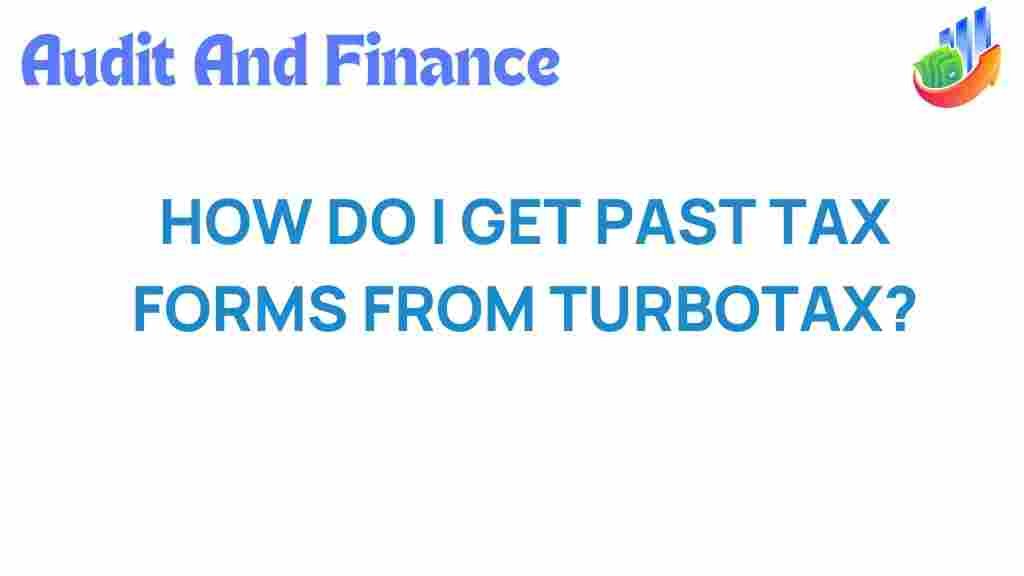Unlocking Your Past: Navigating Tax Forms from TurboTax
When it comes to managing your financial records, understanding the intricacies of tax forms is crucial. TurboTax, one of the leading online tax services, offers a user-friendly platform for tax filing that allows you to efficiently retrieve and manage your tax history. This article will guide you through the retrieval process of your tax forms using TurboTax, providing a comprehensive user guide to help you navigate your past tax documents.
Understanding TurboTax and Its Importance
TurboTax has revolutionized the way individuals approach tax filing. With its intuitive interface and robust features, it has become a go-to solution for millions. The platform not only simplifies tax preparation but also ensures that you maintain a solid record of your financial documents.
Here are some reasons why TurboTax is a reliable choice for tax filing:
- User-Friendly Interface: TurboTax is designed for ease of use, making it accessible for individuals with varying levels of financial knowledge.
- Comprehensive Tax Forms: The platform supports a wide range of tax forms, ensuring that users can file accurately regardless of their financial situation.
- Secure Online Access: TurboTax provides a secure environment to store and access your tax documents and financial records.
The Importance of Accessing Your Tax Forms
Maintaining access to your tax forms is essential for several reasons:
- Financial Planning: Your tax history can inform your future financial decisions.
- Loan Applications: Lenders often require past tax returns when assessing your creditworthiness.
- IRS Audits: Having your records readily available can help if you are ever audited by the IRS.
Steps to Retrieve Your Tax Forms from TurboTax
Retrieving your tax forms from TurboTax is a straightforward process. Follow this user guide to access your financial records efficiently.
Step 1: Log Into Your TurboTax Account
To begin the retrieval process, you need to log into your TurboTax account:
- Go to the TurboTax website.
- Click on the “Sign In” button located in the upper right corner.
- Enter your login credentials (email and password) and click “Sign In.”
Step 2: Access Your Tax History
After logging in, you can access your tax history:
- On your dashboard, look for the “My Tax Returns” section.
- Select the tax year for which you want to retrieve your forms.
- Click on “View Your Tax Return” to access your documents.
Step 3: Download Your Tax Forms
Once you’ve accessed your tax return, you can download your forms:
- Locate the “Download” option on the page.
- Select your preferred format (PDF is commonly used).
- Click “Download” to save the tax forms to your device.
Step 4: Print or Save Your Documents
After downloading, you can choose to print your documents or save them for future reference:
- Print: If you need physical copies, use your printer to print the downloaded forms.
- Save: Ensure your files are stored in a secure location on your computer or cloud storage.
Troubleshooting Common Issues with TurboTax
Sometimes, users may encounter problems while retrieving their tax forms. Here are troubleshooting tips to resolve common issues:
Issue 1: Forgotten Password
If you can’t remember your password, use the “Forgot Password?” link on the login page. Follow the prompts to reset your password.
Issue 2: Unable to Find Tax Returns
If your tax returns are missing, ensure you are checking the correct account, especially if you have multiple accounts. You can also contact TurboTax support for assistance.
Issue 3: Download Issues
If you experience difficulties downloading your forms, try the following:
- Check your internet connection.
- Try using a different browser.
- Clear your browser cache and cookies.
Conclusion: Keep Your Financial Records Organized
In conclusion, TurboTax is an invaluable online tax service that simplifies the process of tax filing and retrieval of tax forms. By following the steps outlined in this user guide, you can easily access your tax history and maintain organized financial records.
Having access to your tax forms not only aids in current financial planning but also prepares you for future financial endeavors, such as loan applications or IRS audits. Make it a habit to regularly check and save your tax documents to ensure you’re ready for any financial situation.
For more resources on managing your finances, check out this helpful financial guide.
Remember, maintaining your tax history is a key aspect of good financial health. Take the time to familiarize yourself with TurboTax’s features and ensure that your tax forms are just a few clicks away.
This article is in the category Taxation and created by AuditAndFinance Team